Step 1.0: Please copy the web service from GP server directory as shown below and publish it as online link (it can be copied to server which has Paylite installed.)
Note: After copy to wwwroot please make virtual directory for the web service folder. You can check whether web service is working or not as if you open the link in browser
http://servername/webservice/GPWebservice.asmx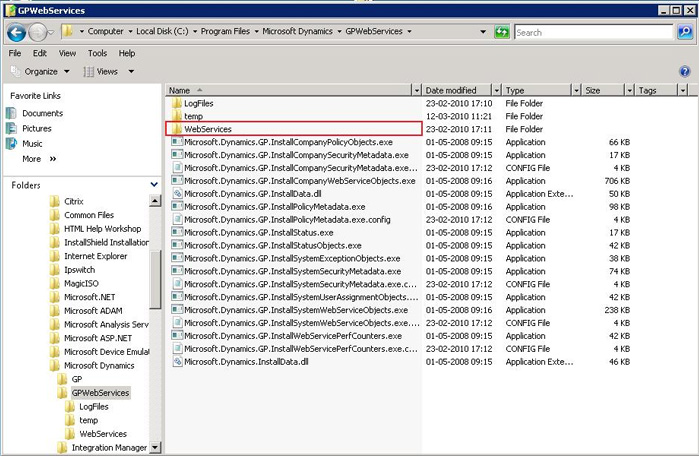
Step 2.0: Open the tool (we will provide the tool) as below and post to GP by pre-generated .xml file made from Paylite.
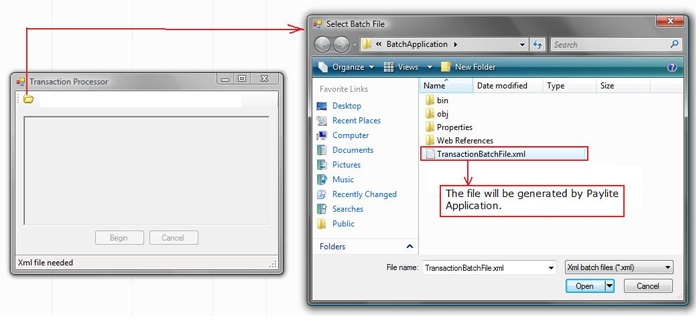
Step to generate “.xml “file by Paylite:-
Step 2.1: Publish Salary
Step 2.2: Click on menu ‘Account Buffer’ as below.
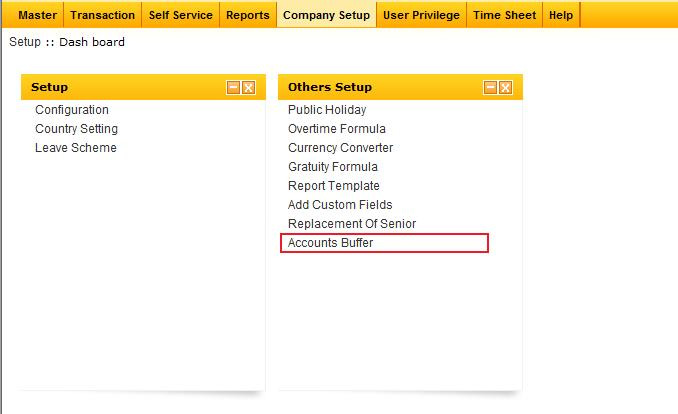
Step 2.3: Save a/c buffer
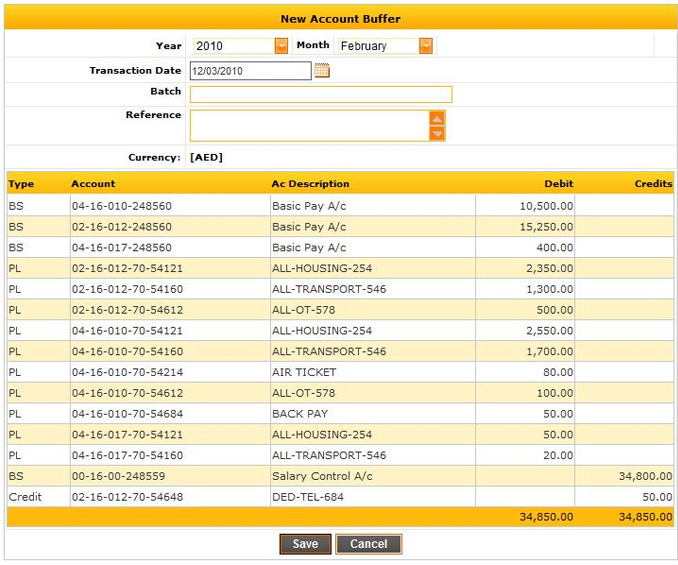
Step 2.4: Approve buffer
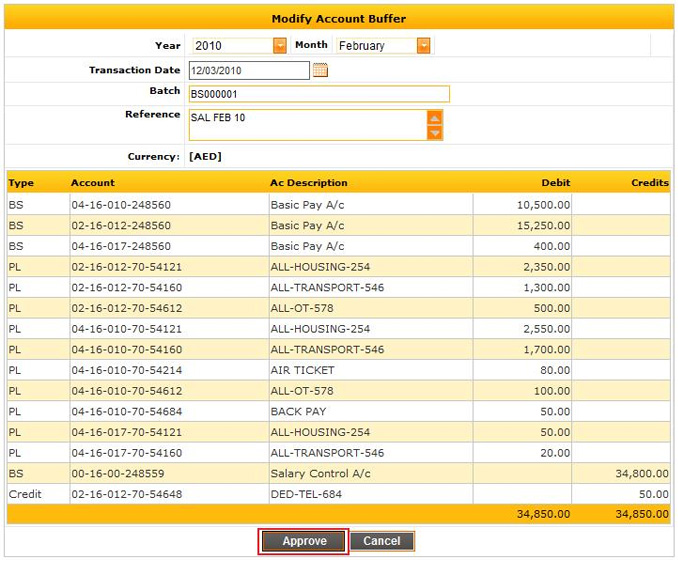
Step 2.5: GP Batch File can be downloaded from the link shown below.
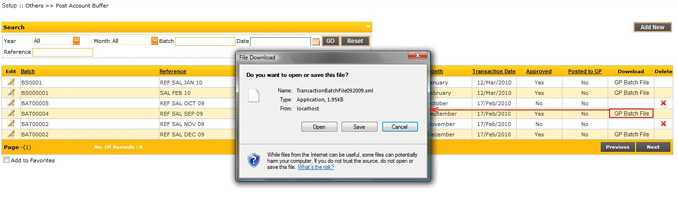
This XML file can be used to import in GP which is described in step 2.0.
New Client
UAE Office

Bahrain Support Center

Kuwait Support Center

Bahrain/Saudi Support Center

Saudi Support Center



